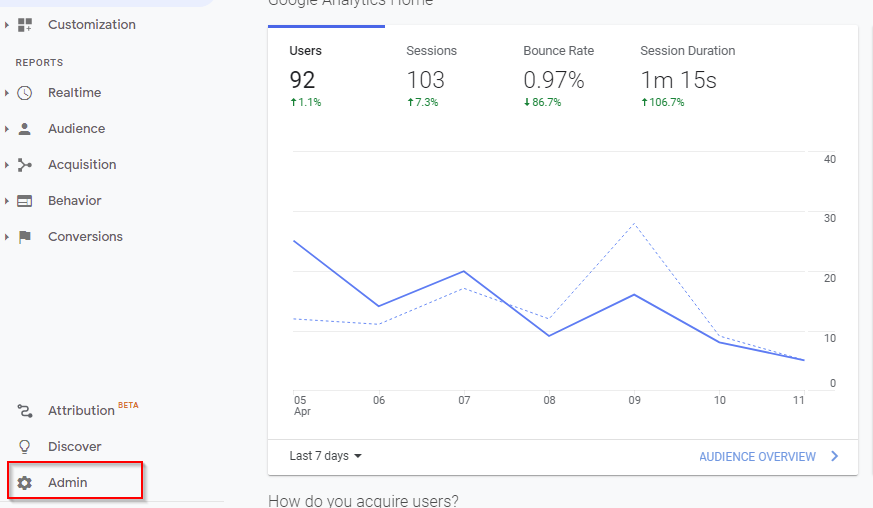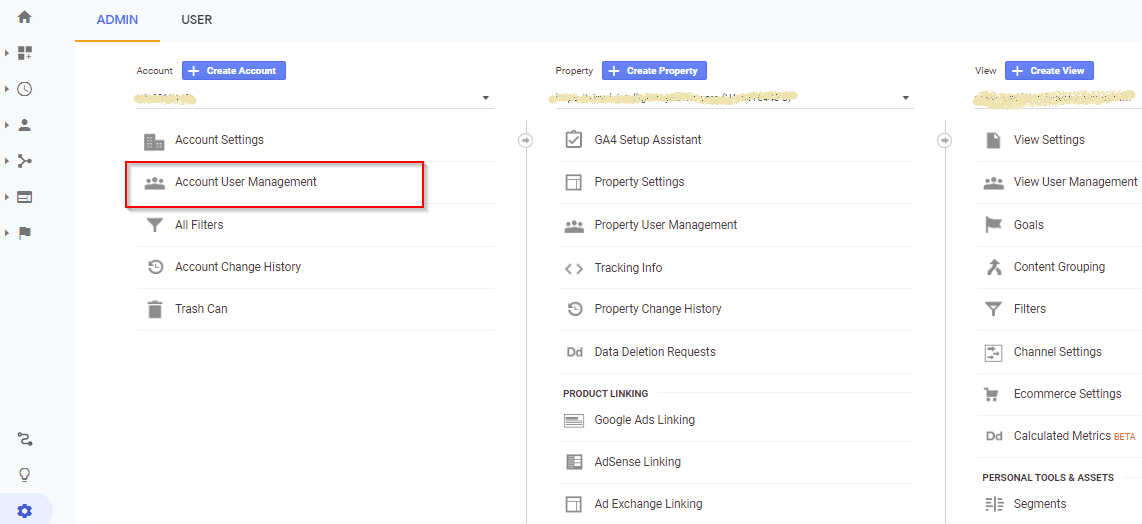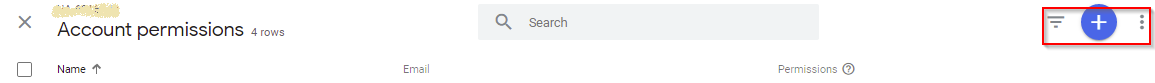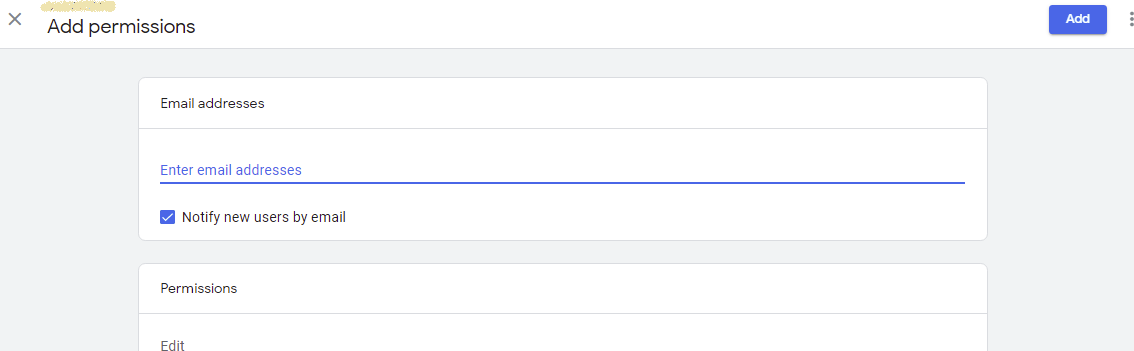You can add the Simple Intelligent Systems to your Google Analytics so we can review the data to plan digital marketing campaigns.
To add Simple Intelligent Systems as an admin to your analytics account:
- Please grant access to your Google Analytics account to allow us to check your website traffic and other metrics.
- Please ensure you have Admin level access to your Google Analytics account. Without Admin level access, you will not be able to add users to your GA account.
- To provide us access, follow the steps in the following slides:
- Login to your Google Analytics account
- At the bottom of the screen on the left-hand side, click on Admin
- Now Click on “Account User Management” present in the first column.
- You will find options to add new users on the right corner of the page (Blue Button with plus sign). Click on the blue button.
- Click add user, and a new page will open up. The page will contain options to fill in email id. Please enter seo@sisindia.info in the email ID box.
- Now select all the checkboxes and click on the blue “Add” button present at the right corner of the page.
We will now be able to access the assets you assigned us, and we can start making progress on your project.