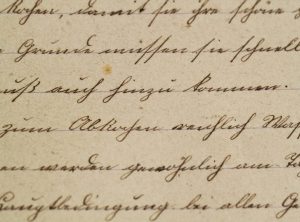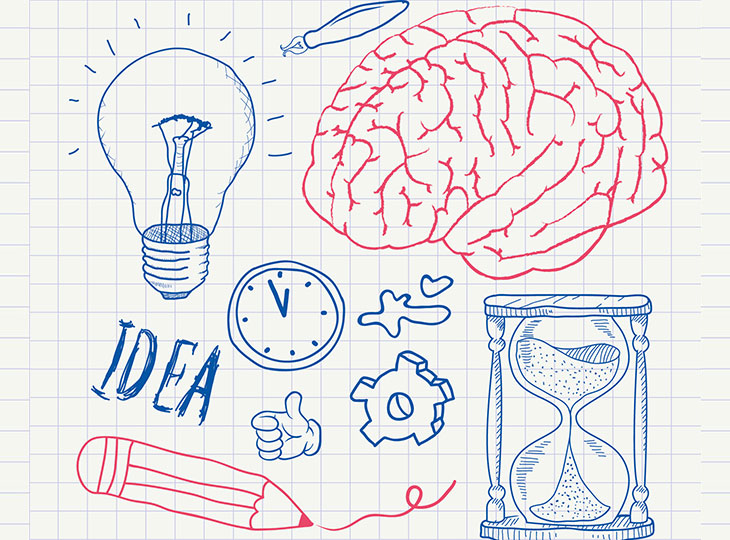
Web designing plays a huge role in determining the success of Internet Marketing. There are no alternative to a good web design. Primary goals of web ventures keep changing with market needs. For this reason outdated web designing techniques cannot contribute to a site’s performance. Web technology evolves at a very fast pace.
This fast changing environment creates the need for constant updates in the techniques being used in web design. Some well-established rules of web design have become obsolete and have been replaced with new ones. Some of them are still in place.
These fundamental rules if ignored by web designers hurt websites in terms of conversions. Following are seven modern age web-design formulas that should not be overlooked by a designer or webmaster
Needless to say, any website has to be easily navigable to enhance visitor count. Hyperlinks are basic building blocks of navigation. A CMS or any informational site would have links and sections connecting site users to appropriate areas of the website. A user should find it easy to locate information about any page on the website’s sitemap. Links are a very useful tool to help users with this. All modern browsers provide support to implement the following types of links:
- Normal or Default link
- Visited link: A link with it’s target page already visited by the user browsing the website.
- Active state: Targets the appearance of a link while it is being activated i.e. it’s being clicked on or otherwise activated.
- Hover state: Targets the appearance of a link when the mouse cursor is over a link.
2. Contact Forms:
Surprisingly some designers tend to overlook contact form configurations. Forms are vital for lead creation, and they help in converting visitors into customers. Conversion of a visitor into a customer is the primary goals for a business. For this reason contact forms have equal or higher importance compared to graphics and animation. Apart from contact information provided at the header, contact form is the only way visitors can reach webmasters.
Prospective customers can email site administrator directly through contact forms. Before implementing a contact form, carefully thought should be given to the data that needs to be collect from the visitors.
3. Button styles:
Buttons are elements that help website visitors take action. They are one of the final steps in conversion of a website visitor into customer. Buttons can have one of the following four states:
- Default state: – In a default state a button is waiting to be clicked for the first time.
- Hover state: – Is the appearance of a button when mouse cursor is on top of the button.
- Click state: – Targets the appearance of a button when it is being activated i.e. it’s being clicked on or otherwise activated.
- Disabled state: – Targets the appearance of a button when the button is disabled or when it cannot be used.
Appearance for various states of a buttons is usually neglected by web designers. Color theme, size and shape of buttons should be uniform for the entire website. A design kit which contains a couple of different button styles in different states will be very helpful while working with a set of buttons.
4. Email Notifications:
Automated website generated mails are an easy way of promotion. It would be a blunder to miss out on this feature. Most of the user activities on the site are surely worth an email notification. Ideally email notifications should start from user registrations. Purchase order confirmations, mailing list registration and support ticket confirmation could also be notified by emails. These emails provide excellent branding opportunities and help establish a brand. To know more about marketing automation visit here :
5. Form Validation:
Form validation is essential, considering this is a major channel for “user to webmaster” communication. Most of the validation can be done using client side scripting languages. Using client side scripting languages ensures that most part of the validation process is made possible without the data being sent to the server for validation. In a web form the required data fields should be clearly marked as required. Rules governing data entry into various fields should be mentioned on the forms in a clear and concise way.
6. Easy Stretching:
A design could show up shabby if your design did not stretch. An ideal web-designer should have made room for the addition of content. The template should not go out of shape if content is elongated or added later to the site.
7. Graphics and Animation:
Nothing showcases a designer’s skills better than graphics and animation
Every animated element adds to the visual style of a website.Apart from the seven rules discussed here, there are several other designing principles which are followed when designing a website. Other elements which are also important for a website are search options, explanatory about us page, spacing, fonts, footers, etc.
Ability to adapt to the modern website design trend is the key to creating a responsive site. Any website needs interaction. Thus, one must take steps to make communication easier. With the availability of numerous devices which supports web access, compatibility of the site on all platforms becomes a compulsion. As a web designer, you need to follow the formulas mentioned here along with your schema for designing beautiful and functional websites.
Please do share with us your comments and questions. We will love to hear from you!