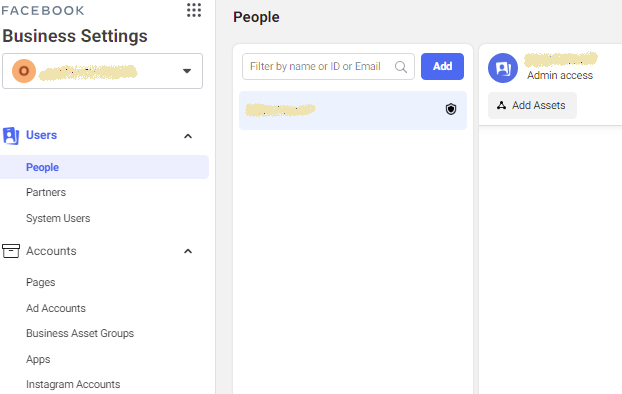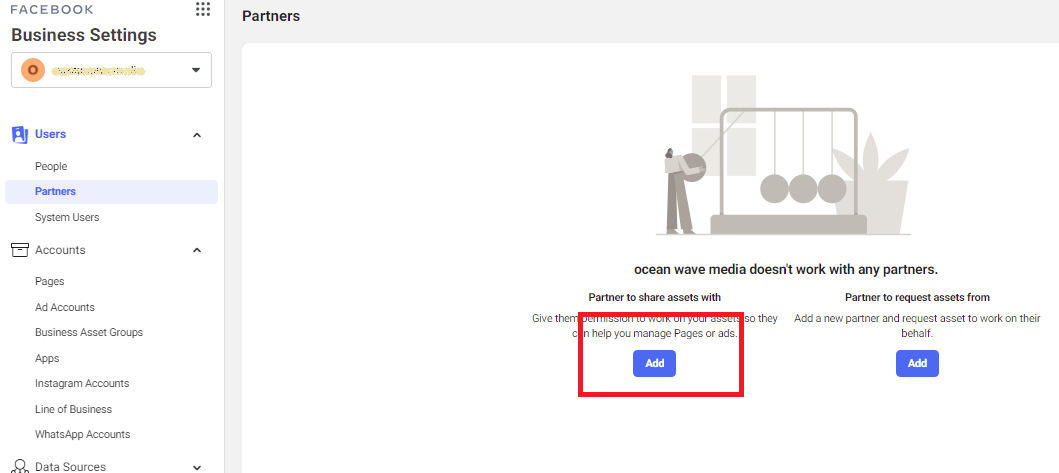Please add our account to your Business Manager and share your assets with us to help us manage your promotions.
Please ensure you have Admin level access to your Facebook Ad account.
To provide us access, please follow the steps given below:
- Log in to your Facebook account. Go to http://business.facebook.com/
- Navigate to Business settings
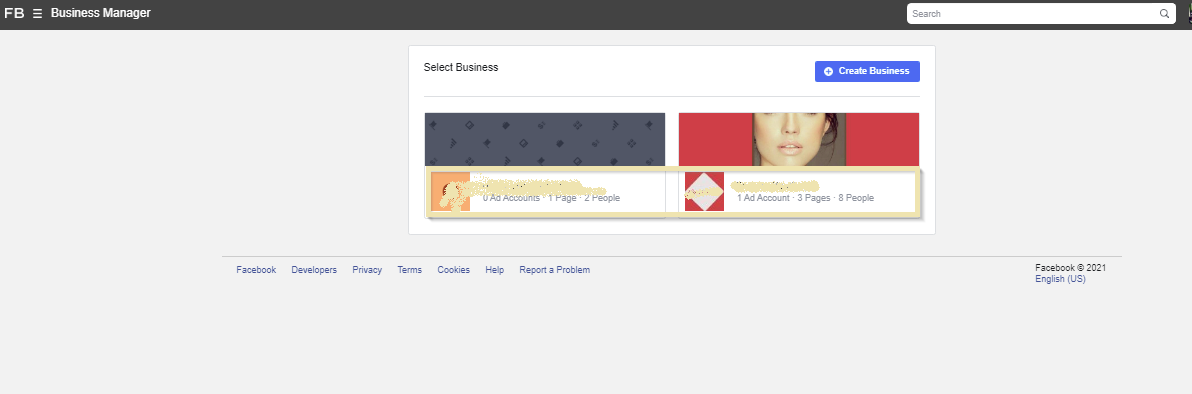
- Under Users, click on Partners and then Click on (+) “Add.”
- Select “Give a partner access to your assets”. Make sure to select all of the available assets listed below. Please grant full access rights to ensure we can make changes if required.
-
- Facebook pages
- Instagram profiles
- Facebook Ad Account (If exists)
- Facebook Pixel (If it exists)
- Facebook Catalogue (If it exists)
-
-
- Enter our business ID (542690906117632) and click Next
-
Click Save Changes.
-