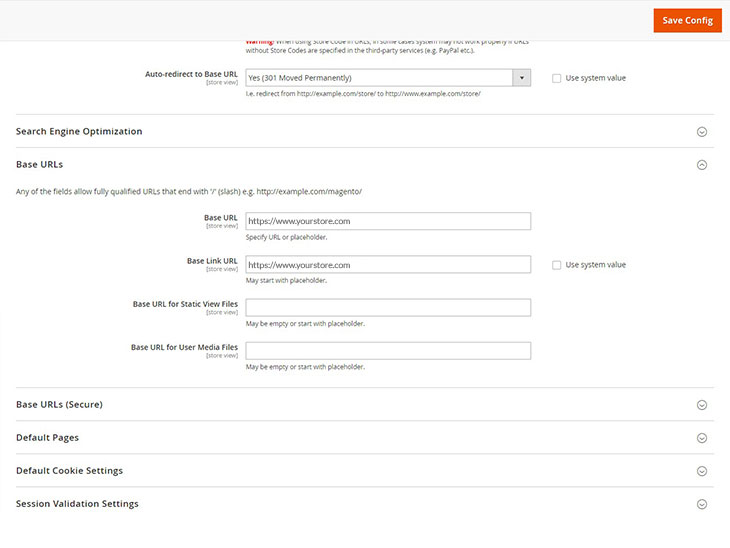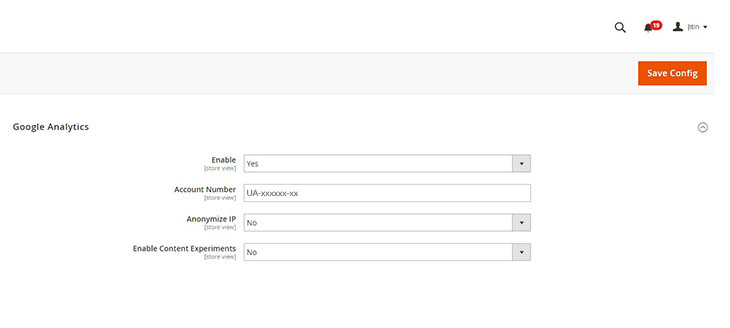Launching a website can be quite disconcerting. Plenty of time and resources are required in the entire process. You are bound to miss one or the other critical aspects if you are not equipped with a handy checklist. So, to simplify the cumbersome process of launching a Magento website, we are providing you with a checklist that will prove useful.
1. Setting up the DNS
Reset the DNS Time to Live. Set it as 300 seconds or as minimum as possible.
A duplicate copy of the DNS records needs to be maintained on the new host if need be.
2. Install the SSL Certificate
Installing the SSL certificate is an essential prerequisite to launching a website to combat security challenges. You need to ensure that the certificate matches all the requirements of multiple domains and sub-domains.
3. Configure E-mail
Refer to admin paths to cross-check the saved e-mail addresses. The addresses should be rectified if they contain any error so that users do not have any problem communicating.
4. Configure SEO and EMails
Make sure that your SEO practices and outbound Emails are in place before launching a Magento website. E-mails that are optimized for user experience help in making a greater impact on the store’s image.
Customers should be able to subscribe to newsletters as newsletters attract new customers and help in retaining the existing ones.
5. Store URL’s
Ensure that your Magento online store has all the correct URL’s before you launch the website.
6. Favicon
Don’t forget to upload Favicon on your site as it enhances user experience and visual appeal of your store.
7. HTML Head
Make sure that the HTML head clearly defines the Title, meta description, and related information so that SEO can be executed smoothly and uninterruptedly once the website has been launched.
8. Placeholder Images
Care should be taken to include placeholder images for your store. Placeholder images help in visual branding by including an image for your category of products. For stores that do not have images of products in catalogs, placeholder images serve a useful purpose.
9. Copyright
The footer of every page contains copyright information, which should be updated before launching a Magento store.
10. Google Analytics
Make sure to integrate Google Analytics with your online Magento store before you launch your Magento store. Google Analytics helps you stay in tune with the traffic visiting your store.
11. Google Sitemap
Google Sitemap help in SERP rankings. Ensure that the sitemap is created before the launch of the website so that customers find it easy to retrieve catalog information.
12. Configure Sales options
- Shipping Estimate, Discount coupons on cart pages offer good experience to customers. There are also minimum order amount limitations. All these options should be checked before you set off with the launch of your new store.
- The store’s terms and conditions and Guest checkout options should be in place for guiding the customers through their shopping process.
- Make sure that the calculations for taxation are correctly applied.
13. Methods of Shipping
Another prerequisite for launching a Magento store is to check the various shipping options associated with the cart. The logic based on the weight or amount of the order should be in place.
14. Check the Legal pages
There should be transparency between the customer and the seller about the terms and conditions of the business, Privacy Policy, and the Return Policy. Customers belong to different countries, and they should be aware of the legalities involved in the business.
15. Manage Indexing of store’s information
For processing the catalog information faster, all indexes should be updated before launching the site.
16. Cache management
Ensure that cache is enabled before launching the website for improved performance and functionality.
17. Compile the system
Run the compilation process offered by Magento so that all the essential files are in one place before you launch the store.
18. Clean the log
Make sure to clean the logs to avoid performance issues on your server and database.
19. Minimize design files and scripts
Having too many design files and scripts for your Magento store can slow downloading speed. For better performance, merge CSS files and keep them to a minimum.
Now you are all geared up with all that is necessary for launching a Magento website.
It is advised that you stay tuned with an experienced e-commerce website development company that can guide you with the tips mentioned above.
If you would like to receive any help for your Magento online store from Simple Intelligent Systems, please call us at +1 (724) 340-4462. We look forward to talking with you.