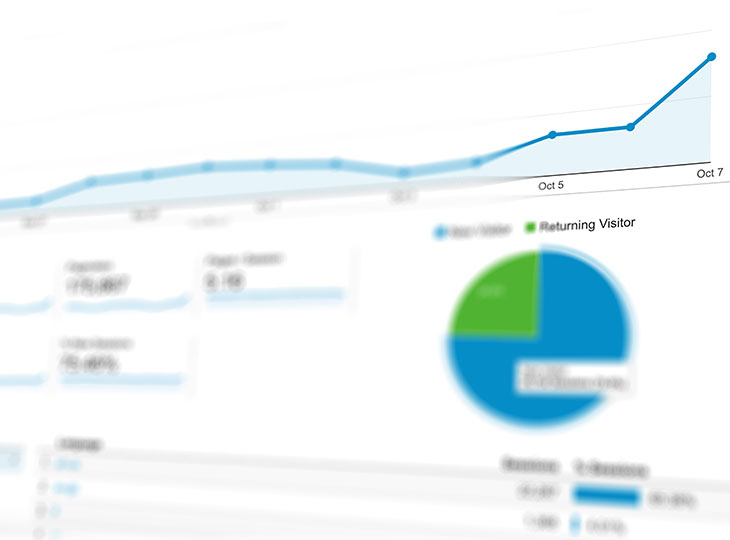Generating strong and relevant backlinks for your blog or website is a well-established approach to getting the traffic your blog or website requires.
One method that is often underestimated involves turning articles, blog posts, how-to guides, or anything along those lines into a PDF file. You can then yourself upload the PDF files or get them uploaded to document-sharing websites.
There are many benefits of using a PDF file:
- This method helps you emerge as an authority, earns you more significant links, and drives organic traffic to your site.
- You have more diversified content on your website when your content is in the form of PDF.
How to generate free traffic using PDF backlinks?
One good thing about PDF files is that they deal with documents that are reasonably well written. Google and other search engines treat PDF files with respect and tend to get more attention from search engines while crawling and indexing.
Since a good PDF document can become the centerpiece of a successful viral marketing campaign, it is vital to ensure that these files link back to your website. In some instances, PDF documents may carry certain affiliate links too.
They can be added to the top of our webpage as a link. You can also link PDFs to a section of your website, which is often frequented by visitors.
You can add a free ebook in the form of a PDF file on your squeeze page for some remarkable results.
PDF files provide a useful well-established way to build a mailing list that will prove useful for a successful online business.
Some handy tips that will go a long way in generating backlinks using your PDF documents are:
1. Select a unique and optimized title for SEO
PDF titles should be unique and should be in relevance to what people are looking for. Google considers millions of web pages when it matches a result to the content of a website. Your content stands a chance to rank in Google search results only if it is unique and caters to the demands of visitors.
Note that the PDF title, URL, document are all included in the search results of Google.
Before selecting a name for the PDF file, analyze users’ demands. Hyphens should separate each word with the first letter capitalized.
Include photos, larger font, secured links in your PDF document for public consumption.
2. Link to the Document Internally
Link the PDF files from within your website, just like the other web pages. Doing so will pass on link authority to your PDF, and it will be optimized to rank for keywords.
PDF files are not called upon by visitors as often as the regular pages of a website because they serve a specific purpose only.
Google considers contextual links within a PDF as an indication to index and crawl them.
When you contain links in PDF to relevant content within your site, Google and other search engines consider it as a vital part of your site. This increases the likelihood that other third party websites will link back to your content.
Other websites may also host copies of your PDF. So, a link in the document will give you a nice backlink. This can be especially useful for deep links, since PDFs are often relevant to specific pages or products on your site.
You are also more likely to increase your rankings and gain link authority when you link to relevant content from within your PDF.
3. Informative, Concise Descriptions
The description field of a PDF document is very similar to the meta description for any other page. It has the same character limit as the meta description, so the description needs to be concise, yet informative.
4. Author field
It is wise to fill out all the fields in the PDF document settings in a professional way. You can make use of your brand name or company name in the author field. This will help you in your goal of brand-building.
5. Keyword Field
The keyword field should be filled out to fill out the meta keywords. Although Google does not consider this as a ranking factor, it is good to add relevant keywords in the field.
6. Complete All Available Fields
The Additional Metadata option in Acrobat has many fields. All the fields should be filled professionally. Different search engines employ different fields of the metadata for indexing, crawling, and ranking.
7. Add Tags and Accessibility features
Go to the sub-menu option under the Advanced menu for Accessibility. The submenu has the option of reading and magnifying. Adding tags also help better categorize your document.
8. Consider offering HTML versions
It is advisable to offer PDF documents as regular HTML and CSS. Visitors often refrain from opening PDF documents because it is inconvenient to open a PDF document while browsing, and more so the Back button gets locked.
On the other hand, a PDF document is easy to distribute and print. So, you should provide multiple ways of accessing your document.
Conclusion:
When considering PDF documents to generate backlinks for your website, they must be optimized for SEO. You will be overwhelmed by the response you will get by including optimized PDF within the internal structure of your site. Your rankings will improve, you will gain third party backlinks for a better brand authority, and your sales are likely to shoot up. So, you cannot underestimate the power of PDF documents. Follow the above guidelines for generating strong backlinks for your site.
If you have further questions or feedback, please send them to us and we will be happy to help.