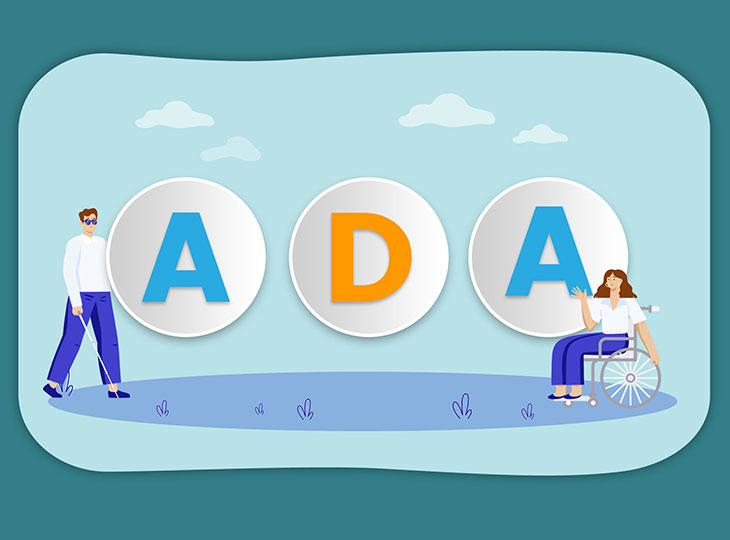
What is ADA?
Talking about statistics, 1 in 5 people using a laptop, holding a smartphone, and interacting with devices around you have some form of disability.
The Americans with Disabilities Act grants each individual access to the same products and services regardless of impairment, meaning access for those with physical and visual disabilities that restrict the convenience of the Internet.
Things such as proper sizing, color contrast, clear navigation, and tags for images improve how people interact with your website.
Color contrast is essential because people with visual impairments have difficulty differentiating colors.
Most of us can read this text just fine, but as we change the size and color, it becomes harder and harder to read, even if you don’t have a visual impairment.
Color contrast and size should be considered in the text, graphics, and videos that populate each page.
Beyond these visual assets, the layout and development of your website are also crucial for people who use screen readers.
Screen readers are used by those people who have low or no vision. It is also used by people with physical disabilities that prevent them from using a mouse.
Using a screen reader requires a keyboard to navigate the screen while relaying all the descriptions, tags, and text to the user audibly.
Is ADA compliance mandatory for websites?
By making your website ADA-friendly, you will reach a new customer base, giving you an edge over your competition.
It is also the law. By not complying, you are risking potential lawsuits, which have been filed against large retailers, healthcare organizations, and even the federal government.
Whether you are creating your site from scratch or updating an existing one, you should ensure that all the compliance parameters are met. Instead of resisting ADA, embrace it. It can help your business and makes you compliant with the law. In the coming times, there is going to be 100 % compliance with this law. It is better to be on the cutting edge. It’s not hugely expensive, and it can help your business.
Simple Intelligence Systems has a team of experts that can determine how to make your website compliant. We have the expertise and strategies to make those changes and ensure that your website maintains compliance and lives up to its potential. Protect your organization and take the first step to make your website ADA compliant.
How does ADA compliance help in search engine rankings?
It is essential to understand that compliance with ADA is relatively easy today. There are solutions out there that can make your site ADA compliant. So, the idea of not doing it doesn’t make sense. In addition to being compliant with the law, it means good business. It means you are opening up your website and making your information more accessible at a great market price. You are improving bounce rate, time spent on-site, and the number of pages viewed per visit. All of these are good indicators for Google for SEO.
Another example of how ADA compliance dovetails with good SEO is in an Anchor tag and anchor text.
Buttons that say click here don’t add any value for ADA compliance or SEO. However, buttons that have links that talk about what you are linking to and have excellent anchor text that includes keywords and descriptions of where you are going are very valuable for both.
Also, Alt tags for images should describe the photo involved, the keyword content of the web page in question, and what relevance that image has to the content. That is good SEO, good user experience, and it is excellent for ADA compliance.
Finally, labeling your pages clearly through the use of metadata, meta tags, and having a good page labeling and tagging scheme.
Meta description of your page is vital for SEO, But it is also essential for folks who use your website to understand what that page is about and why you are the best solution for the keywords they are looking for.
Reasons to have an ADA compliant website
The ADA primarily protects those with disabilities from facing discrimination related to:
- Employment
- Transportation
- Telecommunications
- Public Accommodations
- Commercial Facilities
- State and Local Government.
It used to be that ADA only impacted physical spaces by ensuring that owners provided accommodations for accessibility, such as elevators, ramps, and dedicated parking spaces. But as technology advanced, ADA added new recommendations for the digital marketplace. These Web Content Accessibility Guidelines(WCAG) make the Internet accessible to anyone using assistive technology such as screen readers. The WCAG governs any business that provides goods and services to the public. It applies to any website updated after January 18, 2018.
The question is, is it worthwhile to makeover your company’s website?
The answer is yes, and there are three reasons to ensure that your website is ADA compliant:
- In the United States alone, 20% of the population has a disability. So, could your business benefit if that many people had access to purchase goods and services through your website? You bet!
- It is a good thing to show that you support and inclusion. ADA compliant websites also suggest that you do not want to alienate people with disabilities and by doing so, you avoid risking your business to a potential lawsuit.
- ADA websites are SEO-friendly. Alternative(Alt) Text and Meta allows screen reading devices to describe any webpage’s contents to users with vision impairments.
How to make your website ADA compliant?
Web Content Accessibility Guidelines(WCAG) are designed to help make more websites accessible to a wide variety of users. So, this comes down to the actual code within the website. A few different techniques should be leveraged when your website is being made so that various screen readers and search engines can crawl and deliver the content appropriately based on the users’ needs.
Many companies out there, whether it be a marketing company or a web development company, do not follow WCAG guidelines when making websites. This is disappointing because if you follow WCAG guidelines, your website is more accessible, and most search engines like your website. It will be more competitive on the Search Engine Results page.
Web accessibility means that people with disabilities can use your website effectively. When we look at the language in the American and Disabilities Act, it means that all users should be able to perceive, navigate, understand, interact with and contribute to your website. Your website must provide equal opportunities and access. There are all sorts of assistive technologies that people with disabilities use with websites. So, make sure that your websites are:
- Compatible with keyboard navigation
- There are video and audio captions for any animations on your site.
- There are large links, buttons, and controls on the site
- Your website should be capable of being read by screen readers.
- It would help if you had a clear layout for the people who are not so tech-savvy.
- Design colors should have a good contrast
- The use of jargon or acronyms should be limited.
Not all accessibility guidelines are solely for you. However, they improve the usability of your website for everybody.
Navigating a website can be difficult without detailed descriptions or a well-planned user experience, and there are alsodifferent levels of compliance.
The level of compliance your company should aim for depends on your audience and objectives. If your company is deciding which level of compliance you should seek, remember why you are doing it.
A – This level is the most basic level of accessibility.
AA – This level is a little bit more stringent than the primary level. If your website is not primarily for the disabled, then you should strive for level AA.
AAA – These are reserved for websites that primarily serve the disabled.
Level AA standards recommend your website to be
- Perceivable
- Operable
- Understandable
- Robust
1. Design your website to be Perceivable
When you have images, logos, photos you know other graphics on your website, you need to provide text alternatives for that non-text content.
- Have alt tags assigned with all your images. Ensure that these alt tags are relevant and explain adequately what that image is all about.
- Provide captions and other alternatives for multimedia. One solution to add video transcripts is to upload your video to Youtube or Vimeo. Both of these services have free captioning. It is not perfect, but the intent is there. You can also go to professional captioning sources.
- If you want to be more competitive, you need to create content that can be presented differently using assistive technologies without losing meaning.
- The website needs to be appropriately coded, so we need proper HTML tags to identify the reading sequence and hierarchy on those pages.
- We need to make proper use of color contrast so that the content can be read easily.
- Use color, contrast ratios intelligently. Text links must make sense when they are read out of context.
2. Design your website to be Operable
- Your website should be operable by people with disabilities. Make sure that all the functionality is available from a keyboard.
- If you are navigating your website using a keyboard, you should do so on all browsers. It comes down to setting proper HTML tags, having a correct tab order assigned to forms, ensuring that people can navigate your website with a keyboard.
- We need to make sure to give people enough time to read and use the content. For this, we need to minimize the timing of rotating and scrolling content. Instead, give users the control so that they have the time required to read the message before it scrolls off the screen.
- You cannot have fast scrolling text. Users should have the ability to pause and control the speed of rotating banner ads. Animations caused many problems for people with disabilities. So, there are guidelines to ensure that things move slowly or slow enough not to cause seizures.
- There has to be a sitemap accessible from every page. This helps people use screen readers and other assistive devices to navigate the site without relying on the navigation menu. The navigation menu may or may not be easy for them to use.
3. Design your website to be Understandable
- We have to make the text readable and understandable by minimizing jargon and acronyms.
- You can give the visitor the option to adjust the size of the text on each page.
- Make the presentation of content such that it is predictable and operable in many different ways. You want consistent navigation throughout the site. Don’t change navigation schemes and locations.
- Help users avoid and correct mistakes. In particular, when it comes to electronic forms, make sure that you label the form fields properly. Error messages should be user-friendly.
4. Design your website to be Robust
- There are many assistive technologies out today, just like the web, and the technology is constantly evolving. The tools that the disabled use to consume content keep improving all the time. So, you have to maximize the compatibility with all these current tools with proper coding and standardized HTML.
- The backend of the site needs to be in line with standards so that these technologies can work for the people that use them.
Maintaining web accessibility
Maintaining web accessibility is not a one-and-done kind of project. Content Management System and other web technologies make it very easy for you to update, add and edit the content on your website on your own. However, that also means that you may have people who are not aware of accessibility requirements. They can do things that can offend the accessibility of the site. So, we recommend auditing your site with scanning tools on a frequency that makes sense, based on how soon you are making changes to your site.
You also need to be aware that these Web Accessibility Guidelines are going to change as well. This implies that the tools used to scan them will also change.
Simple Intelligent Systems can help your site be up to date with the latest standards as they evolve. We can identify, resolve your website for compliance issues.






