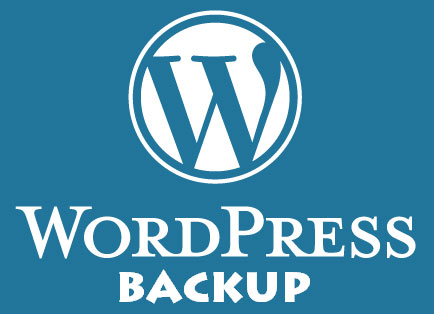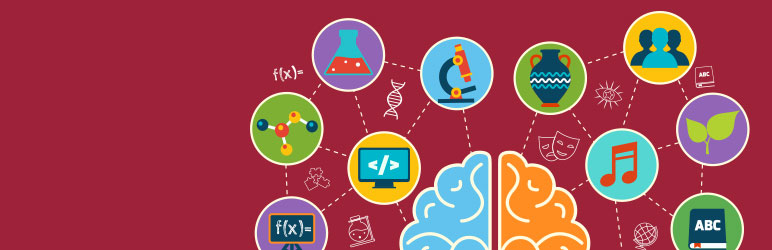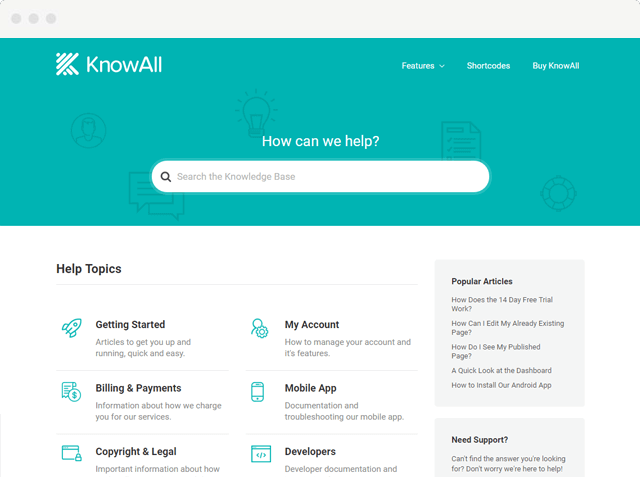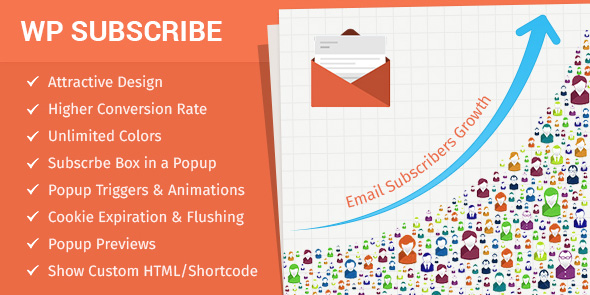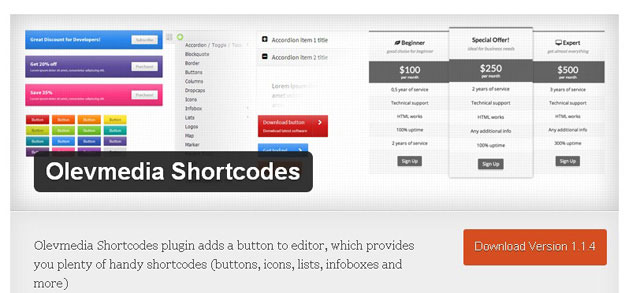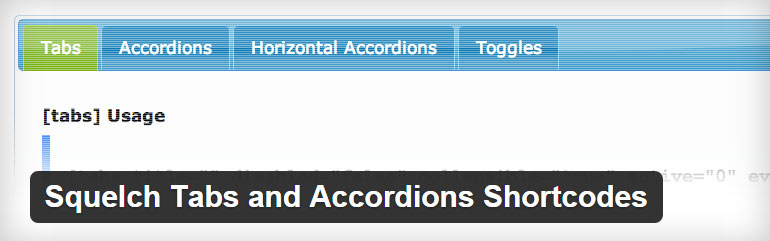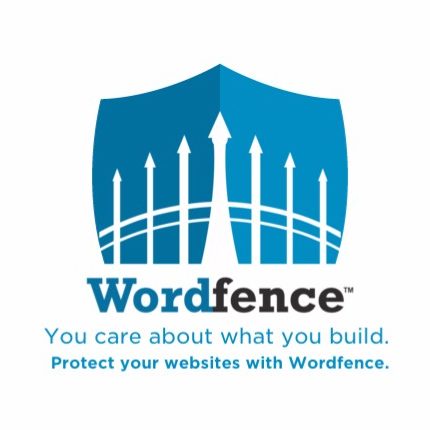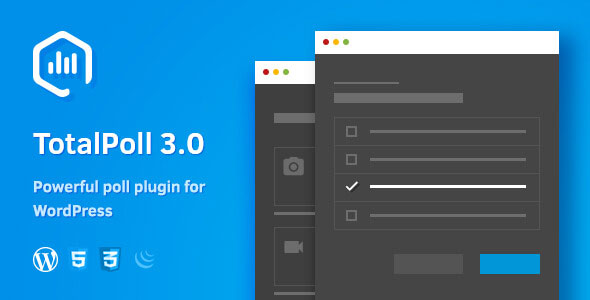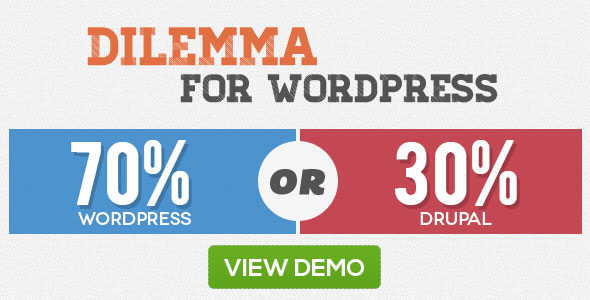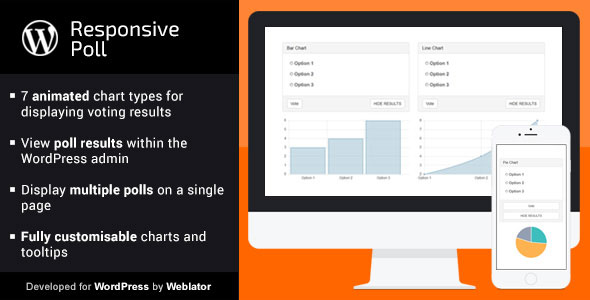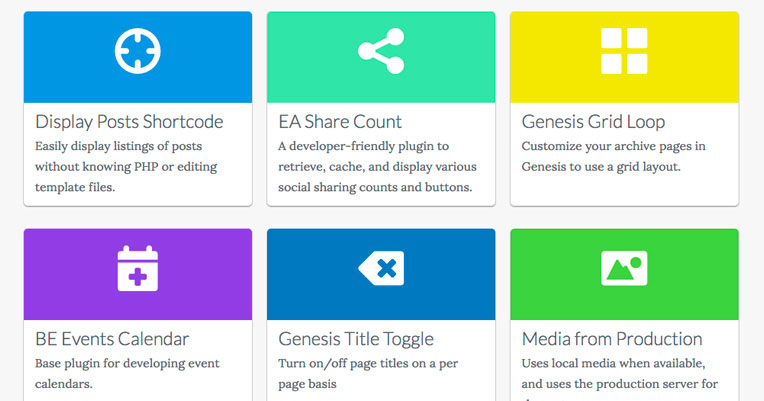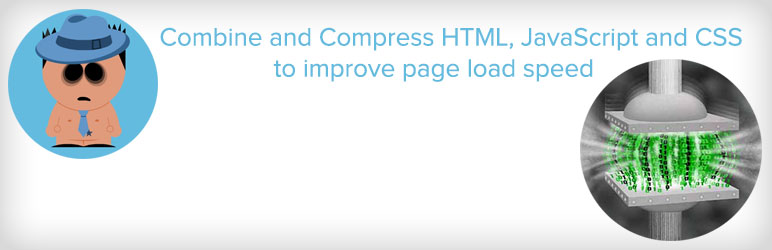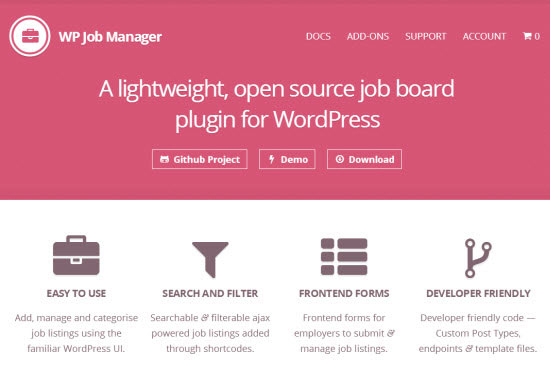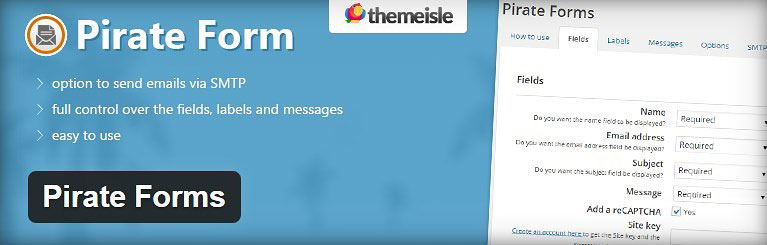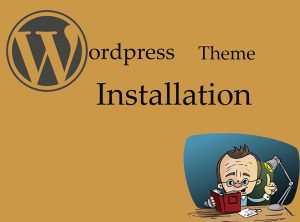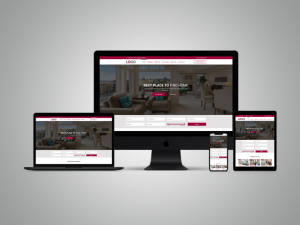Get this post as a PDF
In this article, we will share the top 19 WordPress plugins for all types of business websites which will help you to take your website from good to great. Let’s explore them as we got you the best 3 options for every plugin. See what’s best for what, so that you don’t have trouble with picking the best WordPress plugin for your website.
Invoice Free
1 – Sprout Invoices
Sprout Invoicing allows for a custom estimate and invoice templates, which you can brand your business via standard WordPress theme template.
The free Sprout Invoicing plugin enables you to accept payment via Paypal Pro or send customers to Paypal to pay invoices.
Premium WordPress Invoicing Plugin. Take control of your invoice! Fully customizable, no ends, and features you can’t get anywhere else.
2 – WP Invoice
WP-Invoice lets WordPress blog owners give itemized invoices to their clients. This plugin ties into WP’s user management database to keep track of your customers and their information.
Once an invoice is produced from the WP admin section, an email with a brief description and a unique link is sent to the client. Clients follow the link to your blog’s particular invoice page, view their invoice, and pay their bill using PayPal.
New Features:-
- Automatically send invoices from Web Invoice plugin.
- WP-CRM Integration
- Brand new user interface for much-enhanced invoice filtering and exploring
- Minimum and Split / Partial Payments
- Invoices can be reassigned to another recipient
- Receipt Page with Invoice Log
- Per-defined Line Parts
- Discount Line Items
- Custom Payment Entry, and administrative arrangements
- Customizable Invoice and Receipt Templates
- Create invoices from the WordPress command panel
- Prefill customer knowledge using the WordPress user list
- Send invoice notifications to customers with a guarded link back to the web-invoice
3 – WP PRO Invoicing system
“WP PRO Invoicing System” WordPress Plugin is the standalone plugin which enables you to create invoices on your WordPress site. It has many robust features to handle statements on your website. You can easily Create/ Edit/ Manage/ Export/ Send/ Track/… your invoices in just a few snaps.
Affiliate plugin Free
1 – ThirstyAffiliates
Thirsty Affiliates is the greatest affiliate link management tool for WordPress users. It allows you to manage your affiliate links inside your WordPress blog easily. You can immediately insert links into posts, cloak links, auto-insert links, and even see how each link is working on your site. You can also sort your links into sections which provide an easy way to organize your affiliate networks.
2 – Pretty Link Lite
The benefit of using this plugin in WordPress is that you will be able to research with using your domain titles, unlike the traditional domain aliases that the internet URL shortening widgets do so. Some of the properties that are worth mentioning will include clean and straightforward URLs, track the number of hits and unique achievements per link, intuitive JAVA/AJAX admin user interface and much more.
3 – AffiliateWP
Affiliate WP is an entirely fledged affiliate managing system that’s incredibly easy to setup yet surprisingly agile. It makes the entire process of managing your referral program easy as it should be. You can set up commission percentages, cookie duration, affiliate pages and various other things quickly.
Analytics – Free
1 – Google Analytics
Google launched Google Analytics in 2005 to provide a service with which you can know your audience, trace your customer track and see what they are all up to.These plugins allow you to customize and monitor everything from within your easily WordPress admin area.
2 – Jetpack by WordPress.com
It’s almost not hyperbole to say that JetPack does it all: managing subscriptions, automatically connecting similar posts, social media sharing, website monitoring services, mobile optimization, allowing users comment with non-WordPress accounts, etc. Amidst its many tools lies an analytics feature, which concentrates on serving the most valuable analytics data in an easy-to-understand fashion.
3 – Google Analytics
Google Analytics is the most favourite of all analytics solution waiting. First of all, it is free. Second, it is effortless to install in WordPress. We use Google Analytics on WPBeginner and recommend it to all our users. You can follow links, perform A/B testing, get real time insights into your business. You can manage various websites and accounts under one dashboard.
Backup -Free
1 – BackUpWordPress
BackupWordPress is a perfect WordPress backup plugin with automatic scheduling assistance. It allows you to create different schedules for your database and files. The only problem is that if you want to store your backups on Dropbox, Google Drive, FTP, etc., then you will need to buy a premium extension for it. WordPress backup system. BackUpWordPress will backup your complete site, including your files and your database, on a schedule that suits your needs. The plugin also provides you the option to use zip and MySQLdump for faster backups.
2 – BackupBuddy
BackupBuddy is the most common premium WordPress backup plugin. It allows you to schedule daily, weekly, or monthly backups quickly. It can also automatically save your backups to Dropbox, Amazon S3, Rackspace Cloud, FTP, Stash and even email it to yourself. The greatest advantage of using BackupBuddy is that it is not a subscription based service, so there is no monthly fee. You can even use BackupBuddy to copy, migrate and restore websites.
3 – Duplicator
Duplicator is a popular WordPress plugin used to transfer WordPress sites. However, it also has backup features. Duplicator is a backup resolution that not only backs up your data but also duplicates your entire WordPress site. This plugin gives you the opportunity to transfer, copy, or clone your entire site from one location to different, which is a great solution if you’re looking for complete redundancy.
Banner – Free
1 – AdRotate
AdRotate is an excellent free ad administration plugin for WordPress. The plugin lets you showcase ads in any place of your website right from your dashboard. You can create custom ads and also add, edit or manage the ads. If you go with the premium version, you can set more accurate schedules as well as geo-target your ads to areas as tiny as individual cities.
2 – Advanced Ads
Advanced Ads is the ad management WordPress plugin that is practiced by ShoutMeLoud. An ad publisher develops this plugin. Along with ad management, the plugin is useful tool for optimizing the ads. It is possible to create group ads, apply ad rotation, schedule ads and make the ads visible to logged in visitors only. You can also arrange conditions for when to display ads. You can even toggle ads on and off for particular authors.
3 – WP125
WP125 plugin will help you professionally display your 125×125 banner ads. You can easily manage the specific days for showing ads, and they will automatically be taken down. This plugin has a simple and efficient interface with many various useful features.
Auction – Free
1 – Coupon Pro
Coupon Pro is a new coupon management plugin for WordPress that offers you a lot of versatility and options to set things around according to your need. You can manage coupons and daily deals very easily with this plugin. It comes with the general settings option where you can setup the plugin to work according to the need of your business. The endless color option will make sure that you can style the interface to match your theme.
2 – WooCommerce Simple Auctions
It’s the best free WordPress auction plugins allow the website owners to have a natural process of setting up a professional auction website just like the style they use on eBay.
Few Features are:-
- The admin of it can charge the users in posting an auction needs the list of a fee.
- It has the effect post ability for the user’s registration.
- The admin of it can also charge some payment in the user’s auction final bid rate.
Knowledge base – Free
1 – WP Knowledgebase
WP is a simple and manageable knowledge base plugin for WordPress. It has designed an attractive and professional knowledge base plugin for the user. On activation, the plugin will generate a page called “Knowledgebase.” The plugin also copies that page template and related CSS into your existing theme. You can instantly edit those files to adjust the layout and design of the knowledge base.
2 – Know All
KnowAll is a superior knowledge base WordPress theme from the HeroThemes team. KnowAll simply gives your website an attractive look and feel. This thesis aims to provide you with everything needed to run an efficient knowledge base site with WordPress. Provided how you configure your online knowledge base, your guests can be greeted with an AJAX-powered vital search tool, followed by links to your most popular help topics. You can use some code-free customization options to assure your WordPress knowledge base website matches your branding and fits in with remaining of your online content.
e-commerce -Free
1 – WooCommerce
WooCommerce is the most successful WordPress eCommerce plugin. There are hundreds of extensions and themes available for WooCommerce, Supports Both Digital and Physical Goods, Sell Affiliate or External Products, Complete Inventory Management, Offers the option for global shipping and Supports bank transfers, cash on delivery, and PayPal.
2 – Easy Digital Downloads
Easy Digital Downloads enables you to sell digital downloads online using WordPress quickly. Best features of Easy Digital Downloads are To Sell Digital Goods, Easy To Use, Multiple Extensions available, Works with almost any WordPress theme, Awesome Support.
3 – Cart66
It helps to collect donations. Fixed amounts are possible for contributions, along with recurring charges and customs payments from people who would rather strike in the amount they would like to donate. It also helps to make an online magazine and stands as the most secure e-commerce WordPress option available. Cart66 also includes a recurring billing engine and enables you to include taxes and discounts at checkout.
Newsletter plugin 2016 – Free
1 – WP Subscribe Pro
WP Subscribe Pro is a premium newsletter plugin which grants all the features like an opt-in form pop up, first pop-up triggers such as specific posts/pages, time delay, exit intent, etc. The design customizations and pop up behaviors are pretty simple. So as a user you can start using it at once. WP Subscribe Pro is fit with Feedburner and a limited number of newsletter services, including MailChimp, Aweber, GetResponse.
2 – OptinMonster
OptinMonster is defiantly among the most famous newsletter plugin out there. One standout feature of the new version of OptinMonster is the smart subscriber’s recognition that displays only those customers which have newly registered. Another feature is the complete page takeover that can be disturbing but highly effective. Another feature is the Monster Links that allows the users to click a link to see an opt-in form pop up.
3 – Newsletter
The Newsletter is one of the best newsletter plugins that help you start collecting emails and in return grow your mailing list. You can save your visitor’s emails locally which can be exported or imported to a mailing provider of your choice. Also, there is an email tracking feature with advanced statistics so that you become aware of who is opening your emails.
Webinar plugin – Free
1 – GoToWebinar
GoToWebinar delivered to you by GoToMeeting is one of the various common choices for webinar software. They are known for their reliable stage and ease of use. They have ‘pass the control’ feature which permits you to give your keyboard and mouse control to any member in the meeting. You can also share desktop applications, screen, portrayals, and files.
2 – Webinars OnAir
Webinars OnAir comes with all the points of Hangouts and then some more. It has a built-in retargeting pixel which lets you track your audience across the web. You can present special offers to your attendees while the webinar, generate leads, and automatically save webinar to YouTube.Webinars OnAir is yet another excellent webinar software harnessing the power of the Google Hangouts API to host live webinars. It has features such as re-coding, paid registrations, autoresponder integration and scheduling recurring webinars. Webinars OnAir also has a built-in retargeting pixel which allows you to track your audience across the web.
3 – Google Hangouts
Google Hangouts is probably the easiest to use webinar software currently available. It is incredibly fast and free. It allows usual voice and video calling, many users to join a hangout. Users can share files, chat, share computer screens, and so much more. Hangouts on Air grant you to live broadcast webinars and distribute them to the world of particular people.
Accordion plugin – Free
1 – Olevmedia Shortcodes
Olevmedia Shortcodes is an excellent plugin as it allows you to add fantastic accordions on the WordPress website, the plugin is shipped with numerous site components to make your website more attractive and fruitful. The elements include tabs, buttons, column, counter, divider, lists, logos, maps, and more. Its SEO friendly and can easily be fit in any viewing devices.
2 – Squelch Accordions Shortcodes
This plugin provides you shortcodes for both accordions and tabbed content. It allows you to choose both horizontal and vertical options, which is a unique feature. It comes with some different themes. However, the disadvantage is that it doesn’t add a convenient button to your visual editor.
3 – Accordion Tables, FAQs, Columns, and More
Accordion Tables have over 20 customizable presets. FAQs, Columns, and More is more than useful to a wide variety of users looking to turn their content into space-saving accordions. It also provides Automatic updates; several customizable presets and much more.
Antivirus plugin – Free
1 – Acunetix WP Security
Acunetix WP Security plugin is a free and extensive security tool which secures your WordPress installation and tells you about the corrective measures for securing file permissions, security of the database, and much more. Acunetix WP Security monitors your WordPress website/blog for safety vulnerabilities. Acunetix offers a free solution to all your WordPress security issues but comes with a comprehensive list of tools.
2 – Wordfence Security
Wordfence Security is a free enterprise class protection and performance plugin that makes your site up to 50 times faster and more secure. It does a deep server-side scan of your source code relating it to the Official WordPress repository for core, themes, and plugins. Then Wordfence secures your site and makes it up to 50 times faster.
3 – Sucuri Security
Sucuri Security is a broadly used security plugin. It is also an overall security plugin as it is equipped with compatible features including Security Activity Monitoring, Security File Integrity Monitoring, Remote Safety Malware Scanning, etc.
Voting plugin – Free
1 – Total Poll Pro
TotalPoll Pro comes with lots of decorative features and allows tons of customization. Features like the poll preview preset, pagination, Shortcode support, extensibility, own results, captcha inclusion, anti-cheating layers, widgets and six another choice types are within. The plugin code is kept updated, and it is compatible with latest version of WordPress script along with all known modern web browsers.
2 – Dilemma WordPress Plugin
Dilemma WordPress plugin comes with proper documentation and support tabs. The design part is the real deal, as it’s excellent, elegant and yet simple. In short, this plugin improves the user engagement for sure.
3 – Responsive Poll
The main attraction in this plugin is the Animation. Other features offered are responsive design, Charts usage, many votes on a single page, total customization and different chart samples with different animations. Bootstrap3 is used to generate the plugin that moreover makes it fast in performance and secured.
Plugin for mobile optimization – Free
1 – BJ Lazy Load
BJ Lazy Load is a plugin, which replaces all your post images, post thumbnails, gravatar pictures, and content iframes with placeholders and loads the content only when guests scroll the page. The private content will be primed when it gets close to the browser window.
2 – The Mobile Theme Module by Jetpack
Jetpack is a plugin that offers a butt-load of features that’s individually relevant to a distinct set of audience. One such syllabus is called the Mobile Theme. This theme supports only the best SEO standards, is built out of the most optimized parts of the code, loads in a jiffy and is outright beautiful to look at.
3 – Mobile Site vs Mobile App
The circumstances in which you might design an app:
- You are developing a rich, interactive experience such as a game.
- Web technology doesn’t allow you to create what you need to
The circumstances in which you’d be better off creating a mobile-optimized website:
- You need to use SEO to attract visitors to your site.
- People won’t require accessing your site offline.
- You have a short budget or skill set.
- In bulk of cases, a mobile website is the best route to choose
In the majority of cases, a mobile website is the best route to choose.
1 – Social Warfare plugin
Social Warfare is a great plugin at this moment. Some of the features are: Drag & drop functionality to add/remove the social network, and sharing button above or below your content, Frame buster to stop others from framing your content, and much more.
EA Share Count is the quickest social media plugin on the list. There are three button styles, and you can choose where to show the button (before or after the content or manually anywhere). The plugin tries to get social share number for each network. GitHub hosts EA Share Count.
3 – Monarch — Part of Elegant Themes Membership
Monarch is one of the best communicative media sharing solutions available. The plugin is free to those who have a developer license at Elegant Themes, which costs $89 per year and provides access to their 87 WordPress themes and five WordPress plugins.Monarch allows you to display social media sharing buttons in a floating bar, in a pop-up, up and down content, and on a fly-in box at the bottom of each page.
Plugin to speed up site – Free
1 – WP Super Cache
It’s straightforward to setup but has some settings for advanced users which can be used to get more out of the plugin. WP Super Cache support for multiple caching types, Serve static HTML files, Cache preload, CDN support.
2 – W3 Total Cache
This is another big speed enhancing plugin. There’s a vast array of options and various caching methods that are supported.There’s advanced support for CloudFlare and various CDN services such as MaxCDN.
3 – WP Super Minify
The idea of cut back is to combine JS, HTML and CSS files so that they can be pressed and served to visitors in a way that reduces website loading times.WP Super Minify gives you the option to disable compression of JavaScript and CSS just in case there are any conflicts.WP Super Minify is a lightweight plugin that combines, minifies, and caches inline JavaScript and CSS files on request to speed up page loads.
Job plugin – Free
1 – WPJobBoard
WPJobBoard is one of the most innovatory WordPress Job Board Plugin. This job board software runs with almost every WordPress Theme. WPJobBoard comes with simple, one click installation just like any other WordPress Plugin. It has various marketing features. It can send automated email notification and can also distribute jobs to job aggregation sections. It provides rich editing functions.
2 – Simple Job Board
Simple Job Board is a reliable and robust WordPress Job Board Plugin. It allows you to integrate Job Board easily onto your WordPress Site straightforwardly and elegantly. It enables you to create customized job board according to your needs and lets you to manage various job offers straight through your WordPress Site. Moreover, using Simple Job Board, you can quickly add multiple job listings, and even multiple job points and customized application form for each single job listing.
3 – WP Job Manager
WP Job Manager is an incredibly easy to use, lightweight and open source WordPress Job Board Plugin. With WP Job Manager it becomes easy to add, manage and classify job listings. It even delivers an employer dashboard through which logged in users can view, edit and delete their job listings. It’s full Admin UI provides access to actions such as edit, mark filled and removed together with functionality for searching and filtering.
Plugin event calendar – Free
1 – Events Manager
Events Manager is a very robust calendar plugin with plenty of excellent features, such as the ability to parse Google Calendar feeds and show the events. To create a new event, you’ll navigate to Events and fill in the necessary information. You can also create recurring events below the Events tab. User capabilities for each level of user can also be customized right from the plugin.
2 – The Events Calendar
The Events Calendar is the most famous of all the six plugins on this list. To create an event, navigate to Events and Add New. After filling in the copy in the post editor, you’ll add all related event features in the widget below. There are a full lot of fields to fill out and check boxes to tick, but don’t be intimidated — the UI is quite user-friendly.
3 – My Calendar
My Calendar is a modern and well-rated event calendar plugin. Events are created under My Calendar and Add New Event. Although you can’t create custom organizer profiles for each event, you can assign an event to one of your WordPress user accounts.
Plugin contact form – Free
1 – WPForms
WPForms is a powerful WordPress contact form created for even the most novice of website owners. With WPForms, you can use the drag & drop form builder, take benefit of the instant notification feature for making fast responses to promising leads, and even learn more about your users using the original geolocation data. Also, WPForms includes some useful add-ons such as the one designed to let readers submit their content to your website.
2 – Gravity Forms
Gravity Forms is one of the more popular premium form plugins to choose from, as Multi-page forms are a standout feature, giving your customers a chance to fill out extensive forms and view how much longer they have until completion. You can even limit your entries if you’re running a contest and only want to accept.
3 – Pirate Forms
Pirate Forms is a free form plugin, which promises to make the process of adding a contact design to your website so much easier. Some of the key features include SMTP Option, Captcha, and ease of customization. Pirates designs is a free WordPress contact form plugin made by the team at Themeisle.
Content Marketing
1 – RoundupWiz
RoundupWiz is a WordPress plugin that will help with your SEO Content Strategy. You don’t need to write a single article in the traditional way. The content can easily update frequently. You can use affordable writers and still have amazing content. With RoundupWiz, you can be much smarter and more strategic with your cold pitches. Create how-to articles and reach out to influencers and experts to share their knowledge. They will fill out a simple form with their tips and it gets published right into your article. You will get unique content and they get attribution. Win-win for both sides.