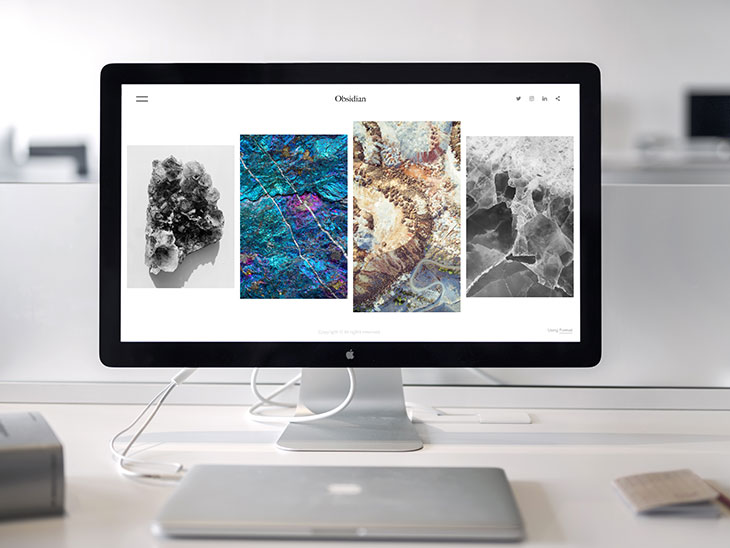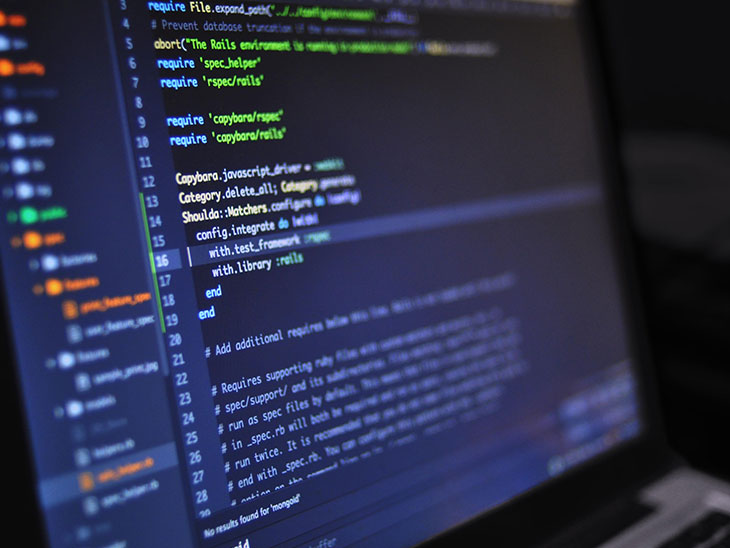WordPress website Pre and Post Go Live checklist
Preparing checklists is something we all do when we prepare ourselves for tasks such as shopping and traveling. We do that because checklists help us navigate through challenging tasks effectively. Similarly, launching a new site is a critical step for your online presence, and you can easily miss out on essential steps when you are ready to launch. This article serves as a comprehensive website launch checklist and WordPress checklist for anyone preparing a new site, ensuring you cover all the important aspects before going live.
To help you avoid the mistakes that we’ve learned from over the years, Simple Intelligent Systems has prepared a WordPress website launch checklist that will help you double check all critical steps before going live and guide you through an effective WordPress website launch.
Importance of Pre-Launch Preparation
Taking the time for genuine pre-launch preparation builds the solid foundation your WordPress website needs to function reliably from the start. Careful testing and honest attention to detail help create a site that works well for visitors and performs dependably in search engines without relying on quick fixes or shortcuts. By thoroughly checking for broken links, ensuring pages load properly, and setting up essential tools like Google Analytics with precision, you create something built to last rather than just look impressive. This thoughtful approach helps you spot real issues before they matter, avoid problems that cost time and trust later, and ensure your WordPress website stands ready to serve both users and search engines with the quiet reliability that comes from doing things right the first time.
Pre Go-Live checklist –
Have an excellent hosting Plan
Hosting is a crucial aspect of every successful website. Choosing an appropriate host for your website can help you improve your SEO and boost your sales. You need to make sure before launching your website that your server host endorses your site and renders the latest version of PHP and WordPress auto-installer. Select a reliable hosting provider that offers features like security, scalability, and high performance. A more managed hosting plan is advisable such as WP Engine. A hosting plan should provide the following:
- Good speed
- A lot of server space for all your sites
- An excellent support team
A good hosting provider may also offer a content delivery network (CDN) with multiple servers worldwide to ensure fast load times and enhanced reliability for global visitors.
Check the design of your homepage
Remember …” the first impression lasts for a lifetime!” Having a lousy homepage is like selling a car with damaged windscreen, worn-out paint, and missing tire. Your homepage is the first page visited by your prospective clients. You need to check your homepage for the following :
- White spaces
- Color schemes
- Layout
- Content
A confusing layout or slow load times can frustrate visitors and cause them to leave your site. From amongst the attributes mentioned above, Content is the most critical as people will stop engaging with your site if the Content is not pretty and can engage their attention. A well-designed homepage helps keep visitors engaged and encourages them to explore more of your site.
Check code quality of your theme
Vulnerabilities in the quality of the code of WordPress theme may adversely impact the safety, security, and reliability of your system and website. High-quality code not only improves security and maintainability but also contributes significantly to your website’s performance, making your site faster and more reliable. A good code should have the following attributes:
- The code of the themes should comply with WordPress coding standards.
- The code should not risk the security of the sites running the themes.
- The code should enhance the performance of the site.
- The code should ensure browser compatibility so the theme works well across all major browsers.
- The code should be maintainable easily
- The code should not carry unnecessary bloat.
- It should be easy to test the code.
- WordPress API functions, classes, and hooks should be correctly incorporated.
Custom favicons for Brand Identity
Favicons are the little images or one to three characters of text that serve as branding for your site. Creating a Favicon is a minor yet essential step to setting up a website for your business. It adds an element of trust in your website by adding a legitimacy to your site. They indirectly impact your SEO and help improve your website rankings.
You should incorporate a Favicon having the following attributes:
- Uses space wisely, is a smaller version of your company logo and reflects your brand uniquely.
- Favicons should be simple
- Should have contrasting colors as it is easier for human eyes.
- Favicons should be preferably square-sized for the best results.
Design a custom 404 page
Every website has a 404 page, but not all sites customize it. Whenever the server is unable to find a specific page—such as when a user encounters a missing page or enters a URL with a typo—a 404 page is displayed. Creating a custom 404 page not only carries the atmosphere of the brand forward even when something goes wrong with a particular page of your website, but also helps users by guiding them back to relevant content. Including a search bar on your 404 page can further assist users in finding the content they need, improving user experience and reducing bounce rates. So custom 404 pages help in your branding and should form an essential part of your site.
Add customer forum and Q&A
Ensure that your WordPress site has a customer forum. Discussion Board is a WordPress Forum plugin that allows you to add a customer forum to your site. An online forum is similar to a message board where customers can converse through the exchange of messages.
Customer forums serve the following purposes:
- Provide great customer service
- Forums are a great way to develop trust and loyalty in your brand.
- They serve as a valuable source of customer feedback.
- Forums help in improving SEO.
Add a Retina friendly logo
Retina friendly images or logos imply rendering smoother fonts and more crisp images.
An increased number of visitors view websites on high-resolution screens, and when websites serve images that have low resolution, meant for regular screens, these images will not look good. Either use a logo in SVG format or use a retina version of the logo.
Check H1 heading, Image Alt and Internal & External Links
Your heading tags bear much significance from the SEO perspective. Hence check your tags before launching your site. They should contain relevant keywords and should be suggestive of what follows on the webpage.
Alt Text should be in place. This is the text that substitutes an image that fails to load.
Ensure that each web page has a unique and optimized meta description to improve SEO and increase click-through rates. Also, review the site’s content to make sure it’s well-structured and uses relevant keywords for better search engine visibility.
Similarly, Internal and external links should be in order. The former are hyperlinks that direct a visitor to your site, whereas the latter directs the reader to another page that holds significant value.
Check Grammar and Spelling
Grammar is the groundwork for effective communication. Checking for spelling and grammar errors is crucial to maintain professionalism and user trust. Improper grammar and spellings can convey the wrong message and undermine your website’s credibility. This is particularly important for businesses where you have to sell products to your customers. So, check your WordPress site for such errors before launching.
Proper grammar makes your content more readable and exciting.
Some useful tools are:
- Web-page Spell Check Extension for Chrome
- Grammarly
Replace the Dummy Content
You often come across Dummy Content or data as a WordPress Developer. This includes placeholder content, such as dummy text and images, which are used as temporary elements during website development to test new features, themes, or plugins. Dummy data also comes with each WordPress installation, such as Hello World, Sample page, and your First post.
Before launching your website, check to see if you have removed or replaced all such placeholder content with finalized, brand-specific material on the pages.
Check all Forms on the Website
Check all forms and other interactive elements like buttons and menus for accessibility, usability, and security. Test your forms on mobile devices, iPad, and iPhone. If you have form elements such as checkboxes and radio buttons, make sure you can press them quickly. Remember, if you get irritated testing your forms, users, too, will share the same experience when they fill in the form.
Keep Plugins Up to Date
Maintaining current WordPress plugins represents fundamental care for your website’s long-term reliability. When plugins fall behind, they genuinely create security gaps, affect site performance, and can interfere with other components—real issues that impact daily functionality. Regular checking through your WordPress dashboard and enabling auto-updates provides practical protection that works consistently over time. Tools like Wordfence offer dependable monitoring for outdated components, while WP Rocket helps with genuine performance improvements that matter for both users and search engines. This straightforward approach to updates keeps your site working reliably, maintains its security, and ensures it performs well without unnecessary complications.
Add Google Map for Location-Based Services
Adding a Google Map to your WordPress site offers genuine value for businesses with physical locations or those providing location-based services. A map provides real functionality—helping visitors find your business, get clear directions, and understand your location in context. For implementation, reliable plugins like Google Maps Widget offer dependable embedding with honest customization options that work as intended. The practical considerations matter: ensure your map responds properly across devices and remains accessible to all users, including those using screen readers. These aren’t flashy features but thoughtful implementations that create lasting value. A carefully placed map serves your visitors well, providing the straightforward functionality they need without unnecessary complications.
Configure Online Store Functionality
Setting up a reliable online store on your WordPress site requires honest attention to the fundamentals that truly matter. Begin with dependable payment systems and shipping arrangements that genuinely serve your customers’ needs. WooCommerce provides solid, straightforward tools for managing your store without unnecessary complexity. Your product pages deserve clear, honest descriptions that help customers understand what they’re getting—this transparency naturally supports search visibility too. An SSL certificate isn’t just a technical requirement; it’s a genuine commitment to protecting the people who trust you with their information. Regular backups offer real peace of mind, ensuring your store remains stable and your business stays protected. These practical steps create a foundation that serves customers well and earns the trust that search engines recognize.
Review Pre-Launch Checklist
Before you bring your WordPress website into the world, take time to work through your pre launch checklist with the same care you’d give any well-made project. Go through each item thoughtfully—check for broken links, work on page speed, set up your SEO properly, and connect Google Analytics so you can understand how your site performs from the beginning. Tools like WP Rocket can help you fine-tune your website’s speed and spot areas that need attention. Take the time to test your site on different devices and browsers to make sure it works reliably for everyone who visits. This kind of thorough preparation means your website will serve both search engines and your visitors well, giving you a solid foundation to build from.
Post Go Live checklist –
-
Harden the Security.
The famous CMS powers 28% of all sites on the internet. Hence you have to take specific measures to prevent your site from falling victim to malicious behavior. You need to be proactive against potential attacks.
Securing your login page is essential to prevent unauthorized access and hacking attempts. Make sure to review and update your login credentials regularly through the WordPress admin dashboard. Additionally, configure the WordPress admin area to enhance security settings and restrict access. Consider using SSL certificates to protect sensitive information such as login credentials and payment details.
There are numerous tools and plugins in your quiver to guard your site from hackers. Some of these are:
Configure an SEO Plugin
When you have launched your website, your site is competing with millions of other similar sites who are in the same business as you. SEO helps you do the same things as your competitors but in an improved and search engine friendly manner. Hence with proper SEO, you will prevent your site from being lost in the crowd. It will embellish your site with all the necessary attributes that will make it outshine other similar sites.
Configuring an SEO plugin is essential for optimizing your site’s SEO and improving search engine rankings. Most SEO plugins, like Yoast, automatically generate XML sitemaps to help search engines index your website content more efficiently. Additionally, optimizing your site’s SEO involves ensuring your website’s overall health, including validation of HTML, CSS, and code standards, which directly impacts search engine indexing and ranking.
Plugins like Yoast SEO will empower your site and send thousands of visitors to your website.
Optimize Permalinks for SEO
The URL’s of the Content you publish on your WordPress website are known as Permalinks. They are essential because search engines use them to link to websites. You can alter the structure of your Permalinks at any time. WordPress displays five custom permalink structures. WordPress automatically enables the plain Permalink structure after installing WordPress, which is not user friendly. The rest of the four permalink structures offered by WordPress are SEO friendly. It is better to refer a visitor to a URL that can be memorized easily.
Create an XML Sitemap
An XML sitemap is a text file which carries details of all the URLs on a site. They may also contain information such as when they were last updated, metadata on the URL, their level of importance, and whether versions of the URL in other languages are also available. This information allows Search Engines to crawl websites easily.
An XML sitemap helps search engines understand your website structure and index all your website’s pages efficiently, ensuring that your content is organized and discoverable.
Although creating a sitemap does not guarantee that your site will be crawled and indexed by the search engines, they make navigation easy, especially when no internal links are linking all the pages.
So make sure you have a site map ready and submit it to Google.
Check All Emails Are Correctly Used
Check all email addresses, admin ids, and plugin settings. Any errors can be rectified in Settings>General. Email addresses can be corrected at any time, but you will miss out on the traffic that could have been received in your inbox, in the meanwhile. So scan all the email addresses so that you do not miss out on business opportunities.
Protect Website Against Spam
Comment spam is inevitable for websites. You will encounter spammers if you choose to enable comments on your site. Spam affects your website in the following ways:
- Legitimate visitors may find it challenging to have conversations when your comment section is filled with spam messages.
- Spam makes your website look unprofessional.
- Spam may contain malicious links, hampering your reputation.
WordPress helps you fortify your defenses by offering anti-spam plugins. Antispam Bee and Anti-spam are free plugins and help eliminate spam efficiently.
SSL Certificate for the Website
SSL certificates are critical for the authenticity of your website. They provide an encrypted channel of communication between the client and the server for exchanging confidential information. These Socket Layer certificates are considered mandatory by search engines. A site without the certificate is flagged as insecure by search engines. Make sure your checkout page is secured with SSL to protect customer payment information and build trust during the purchasing process. So, test your SSL certificate to be in place.
Allow Search Engine Indexing
When you are developing your WordPress site, on a publicly accessible domain name, then you often turn off your indexing, because you don’t want GOOgle to index your page that is under maintenance or construction. But when you are launching your site, you certainly would want Google to crawl your site and index it. So don’t forget to turn on your indexing, before you launch your site.
Visit Dashboard>Settings>Reading and uncheck “Discourage search engines from indexing this site.”
Add Google Analytics Code.
Google Analytics is a powerful tool that should be used by all websites. Once you launch your site or start a blog, your ultimate goal is to attract more and more traffic. Google Analytics helps you arrive at data-driven decisions. You can monitor the following data with the help of Google Analytics:
- Who visits your website?
- What do people do when they are on your website?
- When do people visit your website?
- How do people find your website?
- How do people interact with your Content?
Install Google Analytics as soon as you go live on your domain.
Set up Google Webmaster Tools
Google Webmaster Tools, formerly known as Google Search Console, is a free tool from Google. It enables Webmasters to have a clear picture of how their website is doing in search engine results. Link your site to the Google Analytics account to view your site’s following performance data:
- The number of times your website has appeared in organic search results (impressions)
- The number of times your visitors have clicked on your site in organic search results (clicks)
- The average percentage that an impression got converted into a click (average click-through rate)
- The average rank of your site in search results for all keywords (average position)
- Website’s coverage
- Website security, enhancements, and manual actions.
You need first to set up the Google Search Console. Then you can add Google Search Console to your website either manually or by using the Yoast SEO plugin.
Check Performance
Website speed is becoming increasingly important with the influx of sites on the internet. The faster your site is, the happier is your audience! A slow website can frustrate visitors, increase bounce rates, and negatively impact your search engine rankings. This is so because:
- Faster sites are more user-friendly.
- Faster sites are more mobile-friendly.
- Faster sites have a better ranking on Google.
- Faster sites can offer a better conversion rate.
To achieve good website speed, you can do the following;
- Add a caching plugin such as Super Cache, W3 Total Cache, WP Fastest Cache, or WP Rocket.
- Select an excellent hosting service.
- Install CDN’s, which use multiple servers worldwide to distribute your website files and improve load times and reliability.
- Enable lazy loading.
- Optimize your images by compressing them to improve speed without sacrificing quality.
Run a Mobile-Friendly Test
Mobile-friendliness is an essential ranking factor on Search engines. Today more than one-third of communication over the internet happens via tablet, mobile phones, and other devices. In the USA, mobile phones account for more than half the digital consumption. As the owner of a WordPress site, you need to optimize your site for mobile use. This task involves a great deal of testing.
Check your mobile phone visibility by running your website through Google’s mobile-friendly test. You cannot overlook this test.
Additionally, consider using a handy tool or Chrome extension to preview how your site appears and functions across different devices and screen sizes, ensuring optimal responsiveness.
Further, if you have created Accelerated Mobile Pages, you’ll have to adjust your URLs accordingly.
Submit Website to Google
Once you’ve completed your site and ready to launch, you would want to submit your site to GOOgle. This is simple.
- Search ‘Submit URL to Google,’ and you’ll get this an input box.
- Add the full URL of your website.
- Click Submit.
- You should be listed on Google in a few days.
Setup Google Search Console
You want your site to be visible to the world after having launched it.
Google Search Console submits your sitemap directly to Google. It also updates you about security issues related to your site.
It also furnishes critical information, such as:
- How your website appears in Google?
- Which pages are indexed?
- The search terms used by people to locate your website
- Your keyword rankings.
So you need to set up your Google Search Console once you are ready to launch your site.
Setup Website Backups
If you’re building the site on a staging environment or localhost, you must move the database to the live server cleanly. You should have a backup of your website before you attempt to move it to avoid mishaps. Check that the new website makes use of the live URLs in all the right places.
You can use a Backup Buddy plugin for backup. It helps to back up your website, and can effectively restore and migrate your WordPress website.
Conclusion:
We hope our checklist proves fruitful to you in the process of launching your website successfully to the world. Following all the above points will help you foster your progress through a well structured, engaging website that is ready to be crawled by search engines and shared across the web. In case of further assistance, Simple Intelligent Systems will be pleased to lend a helping hand.